Understanding the significance of organizing and optimizing content
In today’s digital age, content plays a crucial role in attracting and engaging audiences. Whether you are a blogger, a marketer, or a business owner, you understand the importance of creating high-quality content. However, organizing and optimizing that content is equally vital for its success. By organizing your content effectively, you can make it easier for your audience to navigate through your website and find the information they need. Moreover, optimizing your content helps improve its visibility on search engines, driving more organic traffic to your website.
The challenges of dealing with uncategorized content
Dealing with uncategorized content can be a daunting task. When your content lacks proper organization, it becomes challenging for your audience to find relevant information. This can result in frustration and a high bounce rate, leading to missed opportunities for engagement and conversions. Moreover, search engines rely on categorization and structure to understand and index your content effectively. If your content is uncategorized, it may not rank well in search engine results, making it difficult for your target audience to discover your website.

Why organizing and optimizing content is important for SEO

Search engine optimization (SEO) is crucial for improving your website’s visibility and attracting organic traffic. When you organize and optimize your content, you make it easier for search engines to crawl and index your website. By categorizing your content, you provide search engines with clear signals about the topics your website covers. This helps search engines understand the context of your content and rank it appropriately in search results. Additionally, optimizing your content with relevant keywords, meta tags, and well-structured URLs further enhances its discoverability by search engines and increases the chances of ranking higher.
Best practices for organizing and categorizing content
To effectively organize and categorize your content, consider implementing the following best practices:
- Create a logical structure: Develop a clear and logical structure for your website by organizing your content into categories and subcategories. This will make it easier for your audience to navigate through your website and find the information they are looking for.
- Use descriptive titles and headings: Make sure to use descriptive titles and headings that accurately represent the content of each page. This will not only help your audience understand what the page is about but also assist search engines in indexing and ranking your content.
- Implement a user-friendly navigation menu: Utilize a user-friendly navigation menu that allows your audience to easily navigate between different sections of your website. This will enhance the overall user experience and encourage users to explore more of your content.
Tools and plugins to help organize and optimize content
Fortunately, there are several tools and plugins available that can assist you in organizing and optimizing your content. Here are a few popular options:
- WordPress plugins: If you are using WordPress as your content management system, you can leverage plugins like Yoast SEO, Rank Math, or All in One SEO Pack to optimize your content for search engines. These plugins provide features such as keyword analysis, XML sitemap generation, and meta tag optimization.
- Content management systems: Many content management systems, such as Drupal and Joomla, offer built-in tools and features for organizing and categorizing content. These systems provide options to create custom taxonomies, set up content hierarchies, and manage metadata efficiently.
- SEO research tools: Tools like SEMrush, Moz, and Ahrefs can provide valuable insights into keyword research, competition analysis, and content optimization. By using these tools, you can identify relevant keywords, track your website’s performance, and optimize your content accordingly.
Creating a content taxonomy and hierarchy
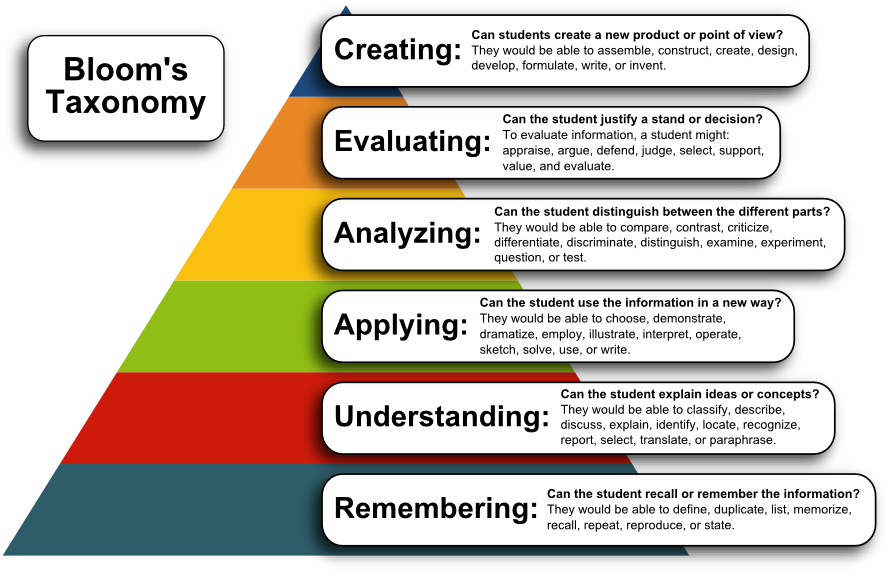
Creating a content taxonomy and hierarchy is crucial for effectively organizing and optimizing your content. A content taxonomy is a classification system that helps categorize your content based on its topics, themes, or attributes. It provides a structured framework that allows you to organize and group your content in a logical and consistent manner. By creating a hierarchy within your content taxonomy, you establish relationships between different categories and subcategories, making it easier for both your audience and search engines to navigate through your content.
When creating a content taxonomy and hierarchy, consider the following steps:
- Identify your content categories: Start by identifying the main categories that encompass your content. These categories should be broad enough to cover the different topics and themes you discuss on your website.
- Create subcategories: Once you have defined your main categories, create relevant subcategories that further refine and classify your content. These subcategories should provide more specific information and help your audience find the content they are interested in.
- Establish relationships: Establish relationships between different categories and subcategories by creating a hierarchical structure. This will allow you to create a logical flow within your content taxonomy, making it easier for your audience to navigate through your website.
The role of metadata in organizing and optimizing content
Metadata plays a crucial role in organizing and optimizing your content. Metadata refers to the additional information you provide about your content, such as meta tags, meta descriptions, and alt tags. By optimizing your metadata, you provide search engines with valuable information about your content, making it easier for them to understand its context and relevance.
To effectively use metadata for content organization and optimization, consider the following tips:
- Optimize meta tags: Meta tags are HTML elements that provide information about your web page. Make sure to include relevant keywords in your meta tags, as they help search engines understand the topic of your content.
- Write compelling meta descriptions: Meta descriptions are brief summaries of your web pages that appear in search engine results. Craft compelling and informative meta descriptions that encourage users to click on your link and explore your content.
- Use descriptive alt tags: Alt tags are descriptions of images that appear when the image cannot be displayed. By using descriptive alt tags, you not only improve the accessibility of your website but also provide search engines with additional information about your content.
Strategies for optimizing uncategorized content

If you have a significant amount of uncategorized content on your website, it’s essential to optimize it to improve its visibility and organization. Here are some strategies to consider:
- Perform a content audit: Start by conducting a comprehensive content audit to identify uncategorized content. Assess the relevance and quality of each piece of content and determine its proper category or subcategory.
- Update and optimize: Once you have categorized your uncategorized content, review and update it to ensure it meets current SEO standards. Optimize the content with relevant keywords, meta tags, and internal links to improve its visibility and search engine rankings.
- Implement redirects: If you make changes to the URL structure or move content to new categories, implement redirects to ensure a seamless user experience and preserve any existing search engine rankings.
Measuring the success of your content organization and optimization efforts
To determine the success of your content organization and optimization efforts, it’s crucial to measure and analyze the relevant metrics. Here are some key metrics to consider:
- Organic search traffic: Monitor the organic search traffic to your website to gauge the impact of your content organization and optimization efforts. An increase in organic search traffic indicates improved visibility and discoverability.
- Bounce rate: Analyze the bounce rate of your website to assess whether your audience is finding the relevant information they need. A lower bounce rate indicates that your content is well-organized and engaging.
- Keyword rankings: Keep track of your keyword rankings to determine if your content optimization efforts are resulting in improved search engine rankings. Higher rankings for relevant keywords indicate that your content is effectively optimized.
Outstanding feature